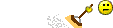Larisa
In Runtime
- Messages
- 294
Hello All,
I have a Windows Vista DVD which I bought a few years ago. The case doesn't show the Product Key Code. Is there anyway I can get the Key Code for this DVD?
Thanks in advance,
Larisa
I have a Windows Vista DVD which I bought a few years ago. The case doesn't show the Product Key Code. Is there anyway I can get the Key Code for this DVD?
Thanks in advance,
Larisa