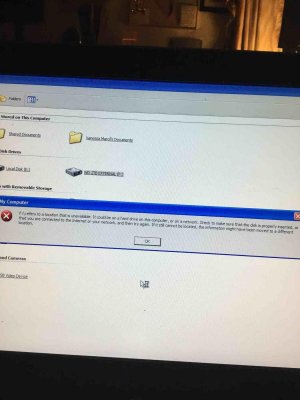OneMarcilV
In Runtime
- Messages
- 496
Your removable drive is a C?
That might be what your problem is. You should assign C and D to your fixed drives. Then you'll be able to plug in an USB device and it will assign a letter.
I read where is is not recommended to change the system disk letter.
But, my other external drives were recognized by the computer without any problems. One was a 1 TB and the other is a 500 GB.
No the main system drive is E:/. I have no idea why but that the drive was assigned when I installed the drive. Look at this photograph below.
Works fine though.

Last edited: