Wallaby Dan
Fully Optimized
- Messages
- 4,469
- Location
- United States
Here i go again. Ok, The different drivers for this board need to be erased when i do the new board. What else do i need to erase. I know the video drivers and audio drivers have to go, What else do i need to remove. In windows 10 can i do that to or is it more of a pain? How about the bios? anything for it in Windows i need to change or remove?? Just trying to get all my ducks in a row. 

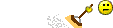
 That Sucks!!!!
That Sucks!!!!