MonkKillzor
Solid State Member
- Messages
- 7
- Location
- England
To start this is about computer "slowness".
Basically as a physical example on WoW I could play on the lowest settings at around 40+ FPS (It's not great PC) but it stayed there and way solidly smooth but now "out of the blue" it's slowed to around 15 FPS average sometimes going up to 30 for 3 or so minutes.
I've run registry clears - nothing.
I've run defraggers - nothing.
I've run things like "game booster" and "turbo boost" on Advanced SystemCare - nothing.
I've run the Advanced SystemCare deep cleaner - practically nothing, around 1 FPS boost.
On a final note I did update the drivers for my graphics card and that's when I first noticed it, but I've reverted to the one I had previously and that increased my FPS slight but still nowhere near what it was before...
So what should I try now?
Thanks,
MonkKillzor
Basically as a physical example on WoW I could play on the lowest settings at around 40+ FPS (It's not great PC) but it stayed there and way solidly smooth but now "out of the blue" it's slowed to around 15 FPS average sometimes going up to 30 for 3 or so minutes.
I've run registry clears - nothing.
I've run defraggers - nothing.
I've run things like "game booster" and "turbo boost" on Advanced SystemCare - nothing.
I've run the Advanced SystemCare deep cleaner - practically nothing, around 1 FPS boost.
On a final note I did update the drivers for my graphics card and that's when I first noticed it, but I've reverted to the one I had previously and that increased my FPS slight but still nowhere near what it was before...
So what should I try now?
Thanks,
MonkKillzor
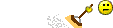
 Even then, a reload in this case isn't likely to solve the problem...
Even then, a reload in this case isn't likely to solve the problem...