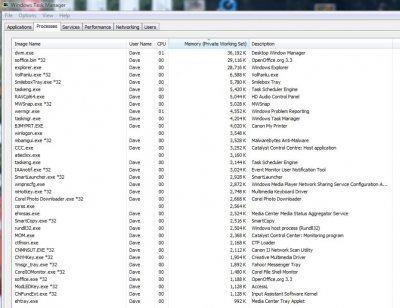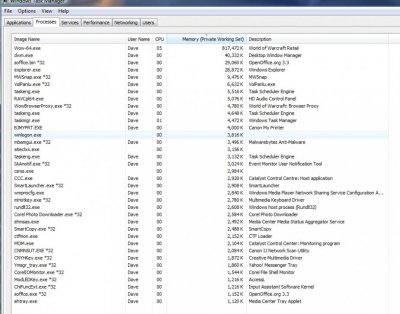About a week ago or so my computer started playing adds, commercials and such. No video, just audio. I can reboot my computer and let it sit with nothing open and adds will just start playing. No browser or anything is open. I open task manager and there is nothing open in the applications tab. Yet, I am getting the audio of adds. Sometimes two or three are playing at the same time over top each other.
95% of the time I use Firefox. I updated that to the latest version. I ran Malewarebytes and that found nothing. I am not aware of anything I could have done to enable these adds.
The adds seem current as I heard on for the new Lone Ranger movie.
I did a system restore to about two weeks ago but the adds persist.
Any help would be appreciated.
Thanks!
95% of the time I use Firefox. I updated that to the latest version. I ran Malewarebytes and that found nothing. I am not aware of anything I could have done to enable these adds.
The adds seem current as I heard on for the new Lone Ranger movie.
I did a system restore to about two weeks ago but the adds persist.
Any help would be appreciated.
Thanks!