Vacuumfan7072
In Runtime
- Messages
- 182
- Location
- U.S.A.
If I swap a motherboard from a rig, but use the exact same CPU, HDD, and GPU, shoulld my computer still work? Or dœs Windows do an exclusive installation for the motherboard and chipsets?
I am planning on building a computer for my sister, and I ï¬red the other one's RAM because it wasn't inserted all the way. (DERP! HRHRR!)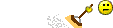
░▒▓█Specs█▓▒░
CPU: Pentium 4 3.06 Gigahertz (Socket 478B)
RAM: Kingston/Samsung 1x2 Gigabytes*
Hard drive: Western Digital Caviar 40 Gigabytes*
Second hard drive: Quantum Fireball 20 Gigabytes
Optical drives: (I don't know what they are yet) DVD-ROM (may be switched with a LightScribe DVD-RW; CD-RW*
CPU fan: OEM Intel*
Case: HP 763N*
Motherboard: HP 763N**
*Added parts.
**Different motherboard.
If I can, I'll also try switching the BIOS ROM.
░▒▓█▓▒░
My reaction if it works: ^â–¼^
My reaction if it dœsn't work: .▲.
²°¹³ (^▼^)b
I am feeling: \(á»â–„á»)/
I am planning on building a computer for my sister, and I ï¬red the other one's RAM because it wasn't inserted all the way. (DERP! HRHRR!)
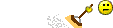
░▒▓█Specs█▓▒░
CPU: Pentium 4 3.06 Gigahertz (Socket 478B)
RAM: Kingston/Samsung 1x2 Gigabytes*
Hard drive: Western Digital Caviar 40 Gigabytes*
Second hard drive: Quantum Fireball 20 Gigabytes
Optical drives: (I don't know what they are yet) DVD-ROM (may be switched with a LightScribe DVD-RW; CD-RW*
CPU fan: OEM Intel*
Case: HP 763N*
Motherboard: HP 763N**
*Added parts.
**Different motherboard.
If I can, I'll also try switching the BIOS ROM.
░▒▓█▓▒░
My reaction if it works: ^â–¼^
My reaction if it dœsn't work: .▲.
²°¹³ (^▼^)b
I am feeling: \(á»â–„á»)/