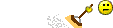Re: Random Chit Chat
[THREAD WAS MOVED FROM RCC SO I CLEANED UP SOME OF THE NON-RELATED QUOTED TEXT]
On another note, why I actually came here . I need some help with my computer, again. I have been getting this BSOD (Attachment). Also, My computer is randomly shutting down and restarting with that error all the time. I've run Virus scans, System restore, Boot repair. Nothing changes. When this happens My keyboard and mouse ( anything hooked into the Mobo ) stops working. now I know for a fact it's not these problems: HDD ( 1: it's brand new, 2: I also already re installed windows, same problem still ) PSU, Thing is also practically brand new. Ram also not, top notch stuff, fairly new. So all I Can think of is motherboard dead or CPU dying? What is happening to my computer..?
. I need some help with my computer, again. I have been getting this BSOD (Attachment). Also, My computer is randomly shutting down and restarting with that error all the time. I've run Virus scans, System restore, Boot repair. Nothing changes. When this happens My keyboard and mouse ( anything hooked into the Mobo ) stops working. now I know for a fact it's not these problems: HDD ( 1: it's brand new, 2: I also already re installed windows, same problem still ) PSU, Thing is also practically brand new. Ram also not, top notch stuff, fairly new. So all I Can think of is motherboard dead or CPU dying? What is happening to my computer..?
[THREAD WAS MOVED FROM RCC SO I CLEANED UP SOME OF THE NON-RELATED QUOTED TEXT]
On another note, why I actually came here
Attachments
Last edited by a moderator: