stefan-west1
Baseband Member
- Messages
- 25
- Location
- United Kingdom
Hi all I am trying to sort out my girlfriends uni accommodation's internet. At the moment they only have wired internet and I am trying to install a router by copying the ip address etc as a static ip and cloning the mac address registered with the uni.
I am having a bit of trouble however as I cannot access the internet through the router when setup. I have asked on another forum for advice but no ones knows why it isn't working.
Below is a screenshot of the router setup page and below that i have copied the details from doing ipconfig on command prompt.
For reference the internet works fine when wired and the router is a Linkys WRT160N V2. Also the uni website states that for a computer to work on their network it must be able to accept DHCP, i don't know if that is affecting the router at all?
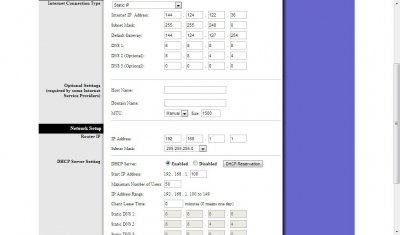
Microsoft Windows [Version 6.1.7601]
Copyright (c) 2009 Microsoft Corporation. All rights reserved.
C:\Users\Katie>ipconfig
Windows IP Configuration
Wireless LAN adapter Wireless Network Connection 2:
Media State . . . . . . . . . . . : Media disconnected
Connection-specific DNS Suffix . :
Wireless LAN adapter Wireless Network Connection:
Media State . . . . . . . . . . . : Media disconnected
Connection-specific DNS Suffix . :
Ethernet adapter Local Area Connection:
Connection-specific DNS Suffix . : aber.ac.uk
Link-local IPv6 Address . . . . . : fe80::7108:b2e9:d228:2622%11
IPv4 Address. . . . . . . . . . . : 144.124.122.36
Subnet Mask . . . . . . . . . . . : 255.255.248.0
Default Gateway . . . . . . . . . : 144.124.127.254
Tunnel adapter 6TO4 Adapter:
Connection-specific DNS Suffix . : aber.ac.uk
IPv6 Address. . . . . . . . . . . : 2002:907c:7a24::907c:7a24
Default Gateway . . . . . . . . . :
Tunnel adapter Teredo Tunneling Pseudo-Interface:
Media State . . . . . . . . . . . : Media disconnected
Connection-specific DNS Suffix . :
Tunnel adapter isatap.aber.ac.uk:
Media State . . . . . . . . . . . : Media disconnected
Connection-specific DNS Suffix . : aber.ac.uk
I am having a bit of trouble however as I cannot access the internet through the router when setup. I have asked on another forum for advice but no ones knows why it isn't working.
Below is a screenshot of the router setup page and below that i have copied the details from doing ipconfig on command prompt.
For reference the internet works fine when wired and the router is a Linkys WRT160N V2. Also the uni website states that for a computer to work on their network it must be able to accept DHCP, i don't know if that is affecting the router at all?
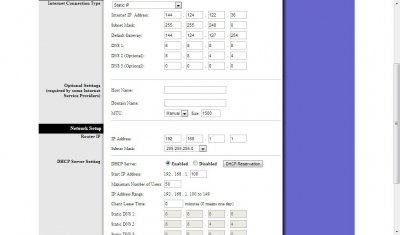
Microsoft Windows [Version 6.1.7601]
Copyright (c) 2009 Microsoft Corporation. All rights reserved.
C:\Users\Katie>ipconfig
Windows IP Configuration
Wireless LAN adapter Wireless Network Connection 2:
Media State . . . . . . . . . . . : Media disconnected
Connection-specific DNS Suffix . :
Wireless LAN adapter Wireless Network Connection:
Media State . . . . . . . . . . . : Media disconnected
Connection-specific DNS Suffix . :
Ethernet adapter Local Area Connection:
Connection-specific DNS Suffix . : aber.ac.uk
Link-local IPv6 Address . . . . . : fe80::7108:b2e9:d228:2622%11
IPv4 Address. . . . . . . . . . . : 144.124.122.36
Subnet Mask . . . . . . . . . . . : 255.255.248.0
Default Gateway . . . . . . . . . : 144.124.127.254
Tunnel adapter 6TO4 Adapter:
Connection-specific DNS Suffix . : aber.ac.uk
IPv6 Address. . . . . . . . . . . : 2002:907c:7a24::907c:7a24
Default Gateway . . . . . . . . . :
Tunnel adapter Teredo Tunneling Pseudo-Interface:
Media State . . . . . . . . . . . : Media disconnected
Connection-specific DNS Suffix . :
Tunnel adapter isatap.aber.ac.uk:
Media State . . . . . . . . . . . : Media disconnected
Connection-specific DNS Suffix . : aber.ac.uk