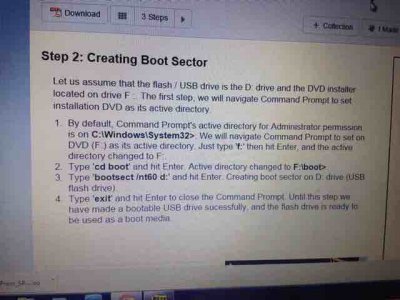I just got a Corsair Vengeance 8gig DDR3 memory stick. I traded out from two Nvidia PC3 14400 2gig sticks.
Im not sure the RAM took properly as my CPU began to run at 100% and my Video Driver Kept reporting errors. No programs were running at this point.
I decided to shut down and place back in my old memory sticks until i figured out why this was happening. This is when my boot files became missing or corrupt.
I have tried to fix the error myself but i cannot figure out what is going on here. I have been documenting my process:
----------
Original HardDisk still accessible via Windows 7 Disk. I was told a boot file was corrupt. During installation the following error occurs.
Event Name: StartupRepairOffline
Signature 1: 6.1.7600.16385
Signature 2: 6.1.7600.16385
Signature 3: unknown
Signature 4: 2359
Signature 5: External Media
Signature 6: 1
Signature 7: FailureDuringSetup
OS Version: 6.1.7600.2.0.0.256.1
Local ID: 1033
I ran bootrec.exe functions to repair this.
/FixMbr
/FixBoot
/scanOs
/RebuildBcd
...and...
bootsect.exe/nt60 all /force
Upon Reboot I now receive the following error.
File: \windows\system32\drivers\arcsas.sys
Status: 0Xc0000221
Info: File Missing or Corrupt
Attempted to run sfc /ScanNow
"There is a system repair pending which requires reboot to complete. Restart Windows and run sfc again."
Ran dism.exe /image:c:\ /cleanup-image /RevertPendingActions
"The scratch directory size might be insufficient..."
Error: 0x8000ffff
----------
Assuming it may be something wrong with my hard drive I bought a new one to start fresh. Results are the same.
Any advice here? Im close to giving up and taking my baby to the shop.
Im not sure the RAM took properly as my CPU began to run at 100% and my Video Driver Kept reporting errors. No programs were running at this point.
I decided to shut down and place back in my old memory sticks until i figured out why this was happening. This is when my boot files became missing or corrupt.
I have tried to fix the error myself but i cannot figure out what is going on here. I have been documenting my process:
----------
Original HardDisk still accessible via Windows 7 Disk. I was told a boot file was corrupt. During installation the following error occurs.
Event Name: StartupRepairOffline
Signature 1: 6.1.7600.16385
Signature 2: 6.1.7600.16385
Signature 3: unknown
Signature 4: 2359
Signature 5: External Media
Signature 6: 1
Signature 7: FailureDuringSetup
OS Version: 6.1.7600.2.0.0.256.1
Local ID: 1033
I ran bootrec.exe functions to repair this.
/FixMbr
/FixBoot
/scanOs
/RebuildBcd
...and...
bootsect.exe/nt60 all /force
Upon Reboot I now receive the following error.
File: \windows\system32\drivers\arcsas.sys
Status: 0Xc0000221
Info: File Missing or Corrupt
Attempted to run sfc /ScanNow
"There is a system repair pending which requires reboot to complete. Restart Windows and run sfc again."
Ran dism.exe /image:c:\ /cleanup-image /RevertPendingActions
"The scratch directory size might be insufficient..."
Error: 0x8000ffff
----------
Assuming it may be something wrong with my hard drive I bought a new one to start fresh. Results are the same.
Any advice here? Im close to giving up and taking my baby to the shop.