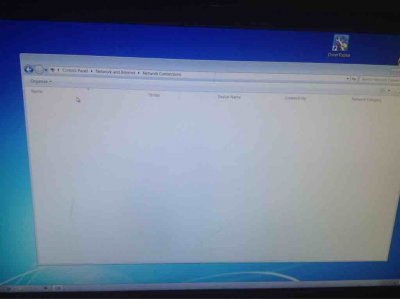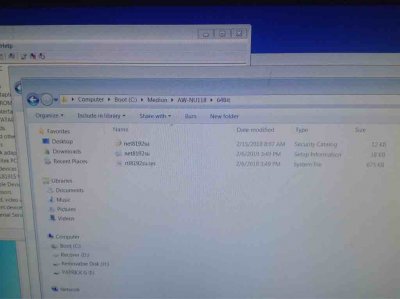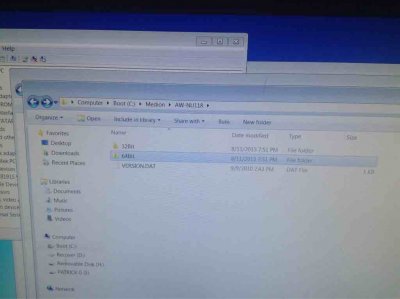crazyman143
Fully Optimized
- Messages
- 2,965
I would suggest trying Device Manager to update the drivers first. Just plug in the computer to the network via ethernet cable temporarily, then open Device Manager. See if the Wifi adapter is visible under "network Adapters" in Device Manager. Right Click and select "update Driver"
Then if that doesn't work, download drivers manually. If the Wifi Adapter is built in/came with the PC, check your PC manufacturer's website. If you purchased the Adapter seperately, check the website of the adapter manufacturer (reaktek in this case)
Then if that doesn't work, download drivers manually. If the Wifi Adapter is built in/came with the PC, check your PC manufacturer's website. If you purchased the Adapter seperately, check the website of the adapter manufacturer (reaktek in this case)