I'm very glad that you don't consider the time I've spent typing in the info I've given you plus the time I spent finding the install guide for that drive to be "any real help". It feels good to be appreciated.Jeez, I don't know what to do. Looks like I won't be able to do this without any real help.
Does nobody know about the jumper diagram, there are two jumpers in all of them, why do I only have one?
In the diagrams, if the jumper is oriented up & down that means it is jumpering those 2 pins. if it is oriented left & right it is simply being stored unused.
You need 2 jumpers. You can get one from another drive or you should be able to get one at a local shop. They're not hard to come by.
All the info you need is in the install guide I posted the link to. Stop being so helpless.
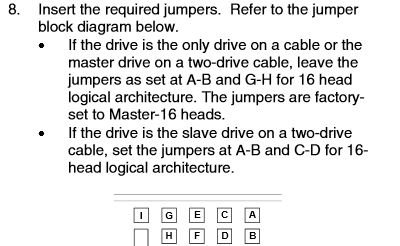
Last edited: