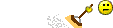Guys, Brand new to this website. I have an old Gateway GT5408. I believe there are issues with my hard drive. When I run CHK DSK, it states that the BITMAP is incorrect and that there is a problem with a file. It states to run CHKDSK/F to fix the problem. This can only be done by rebooting the computer. Once I do that, CHKDSK runs through the first 4 checks of the system and and states they are okay, no issues, no repairs, step 5 is checking empty partitions (I think that's what it's called), while doing this, the computer locks up and will not finish the check. No matter how many times I reboot the computer, it automatically runs the CHKDSK/F and locks up. I then have to put the System Restore disk and reprogram everything, however, this issue still exists when that is done. The computer does operate just with some issues now and then. Unfortunately, I was forced to retire earlier this year so I am living on SS retirement and basically poor, cannot afford to buy another computer or repair this one. Does this sound like the Hard Drive is bad? If so, I assume there is no way to repair it?
I have read some threads on this site and I am impressed. Many of you obviously know your stuff.
Thanks much for your time in reading this.
I have read some threads on this site and I am impressed. Many of you obviously know your stuff.
Thanks much for your time in reading this.