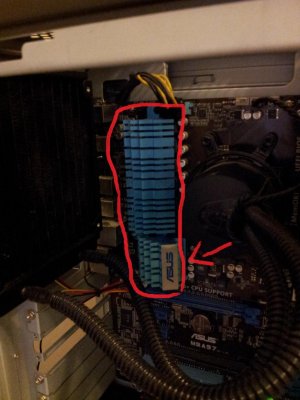Looks like the video card is dying. That'd cause issues with the driver (thus the blue-screen) and the pattern you're seeing on the screen. If the video card is an add-on (plugged into a slot) try removing it and using the on-board video and see if that fixes your problem. Also take a look and see if any of the capacitors on the video card have burst or are bulging up at the top as that is a sign of a failing card.
something is wrong with my pc
- Thread starter huxley001
- Start date