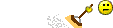Hello all,
I tried to do a System Restore and got these error messages:
0x8000FFFF & 0x80070570.
Everything works on my HP/ Windows 7 machine, however I still have this restore problem.
What do those 2 error messages mean and is there a known fix to get rid of them?
Thankx again in advance!
Thee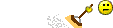
I tried to do a System Restore and got these error messages:
0x8000FFFF & 0x80070570.
Everything works on my HP/ Windows 7 machine, however I still have this restore problem.
What do those 2 error messages mean and is there a known fix to get rid of them?
Thankx again in advance!
Thee